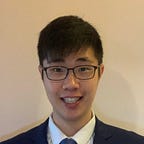Android Receiving Data from another app in 2 steps
Android app can share data between apps easily. They include text, image, video and audio files, etc. For example, you can share an image from your Google Photo app to your Facebook app or Instagram app to create a post or a story. It is nowadays a common feature in Android social app.
To receive data from another app, it is necessary to configure your Activity at AndroidManifest.xml properly and handle the Intent containing the action and data sent from system.
Implement this sharing feature only needs 2 step and cost around 10 mins. I believe you would find this interesting and useful! Let’s start!
Step-by-Step Procedures
Step 1) Add <intent-filter> at AndroidManifest
We have to add 4 tags to the Activity that handles the incoming data in the AndroidManifest.xml. They are :
- <intent-filter>
Activityis applicable to handle systemIntentwith theactionanddatadefined at the<action>and<data>tags respectively. - <action>
Define theIntentActionthat thisActivitycan handle, i.e.android.intent.action.SENDto receive a single datum andandroid.intent.action.SEND_MULTIPLEto receive a list of data. The action field is used by system to filter out the apps that are available to handle the requestedIntent. - <category>
android.intent.category.DEFAULTmust be defined at the<category>else theActivitycannot receive any implicitIntentand therefore cannot be shown at the Sharing bottom sheet dialog! - <data>
Declare the type of MIME (Multipurpose Internet Mail Extensions) that thisActivitycan take care. There are several common types:
1.text/*which includestext/plain,text/rtf,text/html,text/json2.image/*which includesimage/jpg,image/png,image/gif3.video/*which includesvideo/mp4,video/3gp4.audio/*which includesaudio/wav5.application/pdfwhich includes pdf file
At this moment, you should be able to see your app icon appears at the sharing dialog. The bold title is the application name and the regular subtitle is the Activity name declared at the AndroidManifest.xml. See below:
Step 2) Handle data at Activity
After user clicks at the your app icon at the Sharing bottom sheet dialog, your specified Activity is launched and created. The sent data (e.g. text, image, video and audio URI, etc) can be retrieved from the incoming Intent at onCreate() callback with different key value.
Before all start, it (line 7–8) is necessary to confirm the Intent is coming from either ACTION_SEND or ACTION_SEND_MULTIPLE instead of other Intent such as the implicit Intent used in startActivity(intent: Intent) function.
The data mime type should also be checked to ensure the correct key and function are used later to retrieve the sent data.
At 14–15, the sent text can be retrieved from the keyIntent.EXTRA_TEXT.
At 20–21, the sent image URI can be retrieved from the keyIntent.EXTRA_STREAM.
At 20–21, the URIs of sent multiple images can be retrieved from the keyIntent.EXTRA_STREAM but with another function getParcelableArrayListExtra(key: String).
Summary
Activitymust be declared with<intent-filter>to tell system that thisActivitycan handle certain systemIntentwith the specificactionanddatadeclared at the<action>and<data>tags.- Either
android.intent.action.SENDorandroid.intent.action.SEND_MULTIPLEshould be declared at the<action>tag to receive data from another app. android.intent.category.DEFAULTmust be defined at the<category>tag in order to show the app at the Sharing bottom sheet dialog.- MIME type is declared at the
<data>tag to tell system which kind of data thisActivitycan handle. Examples aretext/*,image/*,audio/*,video/*andapplication/pdf. - The app icon is shown with both app label and
Activitylabel defined at the AndroidManifest.xml. - Both
IntentActionand data type have to be checked at theonCreate()callback of the specifiedActivity.Intent.EXTRA_TEXTis used to retrieve sent text andIntent.EXTRA_STREAMis used to retrieve sent image.
You would probably like my other Intent related post:
You are welcome to follow me at Twitter@myrick_chow for more information. Thank you for reading this article. Have a nice day! 😄